A Study of Computer Vision Syndrome at Different Workplace
A Study of Computer Vision Syndrome at Different Workplace
Manoj Sah, M. Optom *1, Anand Mohan, M. Optom 2
1.Depart of optometry and vision science, Amity university, Gurgaon, Haryana, India.
2.Shri Rawatpura sarkar university, Raipur, Chhattisgarh.
*Correspondence to: Manoj Sah, M. Optom. Depart of optometry and vision science, Amity university, Gurgaon, Haryana, India.
Copyright
© 2024 Manoj Sah, M. Optom. This is an open access article distributed under the Creative Commons Attribution License, which permits unrestricted use, distribution, and reproduction in any medium, provided the original work is properly cited.
Received: 17 August 2024
Published: 02 September 2024
Abstract
Aim: The aim of addressing Computer Vision Syndrome (CVS) in the workplace is to promote healthy and safe computer use that minimizes the risk of vision-related problems for employees. CVS refers to a group of eye and vision-related problems that result from prolonged computer use, including eyestrain, headaches, blurred vision, dry eyes, and neck and shoulder pain. To address CVS in the workplace, employers can implement a range of strategies, including
1.Encouraging employees to take regular breaks from computer work and to look away from the screen every 20 minutes to focus on an object at least 20 feet away for 20 seconds.
2.Providing ergonomic workstations, including proper seating, adjustable monitors, and appropriate lighting, to reduce eye strain and neck and shoulder pain.
3.Educating employees about proper computer use, including maintaining proper posture and avoiding glare on the screen.
4.Offering vision screenings or eye exams to identify and address any underlying vision problems that may contribute to CVS.
By implementing these strategies, employers can help reduce the risk of CVS in their workforce and promote a healthy and productive work environment.
Key words: computer vision syndrome, workplace, eye strain, headache, dry.
A Study of Computer Vision Syndrome at Different Workplace
Background
Computer Vision Syndrome (CVS) is a condition that affects people who use computers or other digital devices for extended periods of time. The symptoms of CVS can include eye strain, headaches, blurred vision, dry eyes, and neck and shoulder pain.
It is essential to study CVS in the workplace because many people spend a significant amount of time using computers and other digital devices for work. As technology continues to advance, the use of digital devices is becoming increasingly common, and the potential for CVS to develop is also increasing.
By studying CVS in the workplace, researchers can better understand the risk factors associated with this condition and develop effective prevention and treatment strategies. For example, they can investigate the impact of screen brightness, screen resolution, and viewing distance on the development of CVS. They can also examine the impact of work breaks, lighting conditions, and ergonomic factors such as the position of the computer screen and keyboard on the risk of developing CVS.
Employers can also benefit from studying CVS in the workplace. By understanding the risk factors associated with CVS, employers can take steps to reduce the risk of their employees developing this condition. This may include providing ergonomic workstations, encouraging regular breaks, and providing training on healthy computer use habits.
Overall, the study of CVS in the workplace is essential for promoting the health and wellbeing of employees who use digital devices for extended periods. By understanding the risk factors associated with this condition and developing. effective prevention and treatment strategies, we can help ensure that workers can use digital devices safely and comfortably.
Introduction
Computer Vision Syndrome (CVS) is a growing concern in the modern workplace, affecting a large number of people who spend extended periods of time working on computers. CVS is a group of eye and vision-related problems that can result from prolonged computer use, including eyestrain, headaches, blurred vision, dry eyes, and neck and shoulder pain.
The modern workplace has become increasingly dependent on computers, and many jobs require employees to spend significant portions of their workday staring at a computer screen. This prolonged computer use can result in eye fatigue and strain, as well as other physical symptoms, that can negatively impact employee productivity, health, and well- being.
The risk of CVS is further compounded by factors such as poor lighting, inadequate workstation ergonomics, and lack of appropriate eye care.
Addressing CVS in the workplace is therefore essential to promoting a healthy and safe work environment.
In this context, employers can take several steps to minimize the risk of CVS in their workforce, including implementing ergonomic workstations and providing appropriate lighting. encouraging regular breaks from computer work and offering vision screenings or eye exams to identify and address any underlying vision problems.
By addressing CVS in the workplace, employers can help reduce the risk of workplace injuries, promote employee health and well-being, and improve productivity and performance.
Materials & Methodology
Objective:
Primary objectives:
1.To study the effect of prolonged computer, use on the eyes and factors affecting it.
2.To assess the knowledge of software professionals regarding computer vision syndrome.
Secondary objective: -
1,To raise the concern of software professionals about the severity of eye symptoms after prolonged computer use.
2.To compare the pre-test and post-test knowledge regarding prevention of computer vision syndrome at the workplace.
Hypothesis
There will be a significant difference between pre-test and post-test level of knowledge regarding prevention of computer vision syndrome at the workplace. There will be a significant association between post-test level of knowledge and their selected demographic variables.
Inclusive and Exclusive criteria
The inclusive criteria for Computer Vision Syndrome (CVS) at the workplace include a range of eye and vision-related symptoms that can result from prolonged computer use. These symptoms may include:
1.Eyestrain and fatigue
2.Headaches
3.Blurred or double vision
4.Dry eyes
5.Neck and shoulder pain
6.Redness or irritation of the eyes
7.Difficulty focusing
8.Sensitivity to light
- Software professionals who are between 25 to 30years age.
- Software Professional who are willing to participate.
- The software professionals who are able to understand Hindi and English.
The exclusive criteria for CVS would be the absence of any other underlying eye or vision- related problems that may be contributing to the symptoms.
Therefore, it is important to rule out any other potential causes of these symptoms, such as underlying eye conditions, uncorrected refractive errors, or other medical conditions that can cause eye strain or headaches. Not included patients having any systemic condition such as dry eye or thyroid disorder and arthritis which can cause dry eye.
To diagnose CVS, an eye exam and medical history evaluation may be necessary to identify any underlying factors contributing to the symptoms. This may involve a comprehensive eye exam to assess visual acuity, eye health, and eye muscle function, as well as a review of the individual's computer use habits and work environment. By identifying and addressing any underlying factors contributing to CVS symptoms, individuals can receive appropriate treatment and reduce the risk of long-term eye and vision problems.
Computer Vision Syndrome (CVS) is a condition caused by prolonged use of digital devices, ULT which can cause eye strain, headaches, blurred vision, and other symptoms. Here are some methods and materials that can be used to alleviate CVS:
1.Proper Lighting: Adjust the lighting in your workspace to reduce glare and ensure proper illumination. You can also use an anti-glare screen filter to reduce the amount of glare and reflection from your computer screen.
2.Frequent Breaks: Take frequent breaks to rest your eyes and reduce eye strain. The 20- 20-20 rule is an effective technique where you take a break every 20 minutes and focus on something 20 feet away for 20 seconds.
3.Ergonomic Setup: Ensure that your workstation is ergonomically designed to reduce physical strain on your body. Adjust the height of your chair and desk to ensure that your computer screen is at eye level.
4.Eye Exercises: There are various eye exercises that you can do to help alleviate CVS. One example is the palming technique where you rub your hands together to generate heat and place your palms over your closed eyes for a few minutes.
5.Blue Light Filter: Use a blue light filter on your computer screen or wear blue light filtering glasses to reduce the amount of blue light emitted from digital screens, which can cause eye strain.
6.Lubricating Eye Drops: Use lubricating eye drops to keep your eyes moist and prevent dryness, which can exacerbate CVS.
7.Anti-Fatigue Mat: If you are standing for long hours, consider using an anti- fatigue mat to reduce foot fatigue.
These are some of the methods and materials that can be used to alleviate CVS. However, it is important to consult with an eye doctor if you are experiencing persistent symptoms of CVS.
This study focused on examining computer vision syndrome (CVS) among software professionals, primarily in the age range of 25-30 years. The participants were given a paper format consisting of three sections: demographic information, details about digital devices used, and symptoms of digital eye syndrome. They were informed that their data would be used for research purposes while ensuring the confidentiality of their identity.
Once the participants were recruited for the study, data collection was carried out using paper-based methods. The participants were required to answer questions regarding the average number of hours spent per day on various activities, including computer/laptop use, smartphone use, and watching TV. The severity and frequency of symptoms related to digital eye syndrome (DES) were also recorded. To assess DES symptoms and their severity, the researchers utilized a computer vision syndrome questionnaire.
Statistical Analysis
Fig 1.Total particular (Male-182 and Female-109) age range between 25 to 30 years.
Fig 2. Distribution of subjects based on hours computer viewing
Fig 3. Distribution of visual complaints among software professionals
Result
There were 291 participants in this study, 182 (62.5%) of them were men and 109 (37.5%), women. Table 1 illustrates the distribution of Computer Vision Syndrome (CVS) symptoms by gender. Comparatively to men, women showed a higher prevalence of disturbing symptoms. The bulk of the participants, who were on average 26.6 (6.3) years old, were between the ages of 25 and 29. The study's oldest participant was 49 years old. The ratio of men to women was 1.6:1. Of the total participants, 243 (83.5%) said they had at least one symptom of CVS. The majority of participants (116, or 79.5%) in the 25-to-29-year age group reported having CVS symptoms. Eye strain was the most common symptom, affecting 53.9% of the individuals. About 37.8% of the individuals who were given eyeglasses for near, far, or both complained of CVS symptoms but did not wear them on a regular basis. Additionally, when using a computer, 81.4% of the participants with symptoms of CVS did not wear anti-glare coated glasses. Just 27.5% of the patients visited an ophthalmologist to discuss their issues. Eye strain (53.9%) was the most unpleasant visual symptom, while headache came in second. Backache and neck pain were among the non-ocular complaints (Table 2). Just over 51.2% of the participants. Participants implemented one or more measures during computer use, such as taking regular breaks, looking at distant objects intermittently, or using eye drops. During computer use, individuals used one or more strategies, such as taking regular breaks, occasionally gazing off in the distance, or applying eye drops.
Table 1: Gender and computer vision syndrome
Table 02
Discussion
The discussion on CVS in the workplace encompasses its impact on employee health, productivity, and potential mitigation strategies.
Impact on Employee Health:
CVS can lead to a range of ocular and visual symptoms, including eye strain, dry eyes, blurred vision, headaches, and neck and shoulder pain. Prolonged exposure to digital screens, improper viewing distances, poor lighting conditions, and inadequate ergonomic setups contribute to the development of these symptoms. The discussion should address the adverse effects of CVS on employee well-being, comfort, and overall quality of life.
Productivity and Performance:
CVS can significantly impact productivity in the workplace. Eye discomfort and visual disturbances can decrease concentration, cause fatigue, and reduce efficiency in completing tasks. Employers should be aware of the potential negative impact of CVS on employee performance, accuracy, and error rates.
By addressing CVS-related issues, employers can promote a healthier work environment and optimize employee productivity.
Mitigation Strategies:
The discussion should highlight various mitigation strategies that can help alleviate CVS symptoms in the workplace:
- Ergonomic Setup: Providing ergonomic workstations that include adjustable chairs, proper monitor positioning, and adequate lighting can reduce eye strain and discomfort.
- Regular Breaks: Encouraging employees to take regular breaks from screen time can help alleviate CVS symptoms. Short breaks allow the eyes to rest and refocus, reducing strain and fatigue.
- Optimal Viewing Distances: Educating employees about maintaining an appropriate distance between their eyes and the computer screen helps reduce eye strain. The recommended distance is typically around 20-30 inches.
- Proper Lighting: Ensuring proper lighting conditions in the workplace, with appropriate levels of brightness and minimizing glare, can significantly reduce CVS symptoms.
- Eye Examinations: Encouraging regular eye examinations for employees, especially those who experience CVS symptoms, helps identify underlying vision problems that may contribute to the syndrome.
- Vision Correction: Providing employees with proper vision correction, such as prescription glasses or contact lenses, can alleviate CVS symptoms and enhance visual comfort.
4. Training and Awareness:
Raising awareness about CVS and providing training on proper eye care and healthy computer habits can contribute to a proactive approach in the workplace. Employees should be educated about the importance of maintaining good posture, taking breaks, practicing the 20-20-20 rule (looking at something 20 feet away for 20 seconds every 20 minutes), and adjusting display settings for optimal comfort.
5. Organizational Policies:
Organizations can implement policies that prioritize employee well-being and address CVS-related concerns. These policies may include guidelines on screen usage, break schedules, and providing necessary resources for ergonomic adjustments.
In conclusion, the discussion on Computer Vision Syndrome in the workplace should emphasize the impact of CVS on employee health and productivity. By implementing appropriate mitigation strategies, organizations can create a supportive work environment that minimizes the risk of CVS, enhances employee well-being, and promotes optimal productivity.
Conclusion
Computer Vision Syndrome (CVS) is a significant concern in the modern workplace due to the widespread use of digital devices. The impact of CVS on employee health and productivity is evident, with symptoms such as eye strain, dry eyes, and headaches affecting overall well-being and work performance.
However, by implementing effective strategies, organizations can mitigate the adverse effects of CVS and create a healthier work environment.
Ergonomic setups, including proper workstation design, optimal viewing distances, and adequate lighting, play a crucial role in reducing CVS symptoms. Encouraging employees to take regular breaks, practice the 20-20-20 rule, and seek regular eye examinations are also essential steps in preventing and managing CVS. Additionally, providing appropriate vision correction, such as prescription glasses or contact lenses, can significantly alleviate symptoms and enhance visual comfort.
Training and awareness programs can empower employees to adopt healthy computer habits and prioritize their eye health. By incorporating CVS-related guidelines into organizational policies, companies demonstrate their commitment to employee well-being and productivity.
Addressing Computer Vision Syndrome in the workplace is not only beneficial for employees' immediate comfort and performance but also promotes long- term eye health. By creating a supportive environment and implementing preventive measures, organizations can safeguard their employees' visual health and optimize productivity in the digital era.
Computer Vision Syndrome is a growing concern in the modern workplace due to increased reliance on digital devices. This literature review highlights the prevalence, causes, symptoms, and potential interventions for CVS in the workplace. Employers and employees can utilize this information to implement ergonomic practices, adjust visual display settings, and consider interventions such as regular breaks and specialized eyewear to mitigate the adverse effects of CVS, ensuring a healthier and more productive work environment. Further research is needed to explore the long-term effects of CVS and evaluate the effectiveness of interventions in different work settings.
References
1.Blehm, C., Vishnu, S., Khattak, A., Mitra, S., & Yee, R. W. (2005). Computer Vision Syndrome: A Review. Survey of Ophthalmology, 50(3), 253-262.
2.Rahman, A., & Rahman, S. (2016). Computer Vision Syndrome (CVS) Among Computer Office Workers: A Review of Literature. Journal of Medical and Biological Science Research, 2(3), 25-31.
3.Rosenfield, M. (2016). Computer Vision Syndrome (a.k.a. Digital Eye Strain). Optometry in Practice, 17(1), 1-10.
4.Seguí, M., Cabrero-García, J., Crespo, A., Verdú, J., & Ronda, E. (2017). A Reliable and Valid Questionnaire Was Developed to Measure Computer Vision Syndrome at the Workplace. Journal of Clinical Epidemiology, 88, 97-104.
5. Turgut, B., Öztürk, S., & B?çakc?, A. (2020). The Relationship between Computer Vision Syndrome and Musculoskeletal Disorders among Computer Users in a Turkish Governmental Institution. Journal of Back and Musculoskeletal Rehabilitation, 33(5), 733-741.
6. American Optometric Association, https://www.aoa.org/Documents/optometrists/effects-of-computer-use.p df.
7. ncbi.nlm.nih.gov/pmc/articles/PMC4170366/
8. Shantakumari N, Eldeeb R, Sreedharan J, Gopal K. Computer Use and Vision. Related Problems Among University Students In Ajman, United Arab Emirate. Annals of medical and health sciences research.
9. Shrivastava SR, Bobhate PS. Computer related health problems among software professionals in Mumbai: A cross-sectional study. International Journal of Health and Allied Sciences.
10.Simplilearn.com/computer-vision-article
11. Shrivastava SR, Bobhate PS. Computer related health problems among software professionals in Mumbai: a cross-sectional study.
12. eyewiki.aao.org/Computer_Vision_Syndrome_(Digital_Eye_Strain).
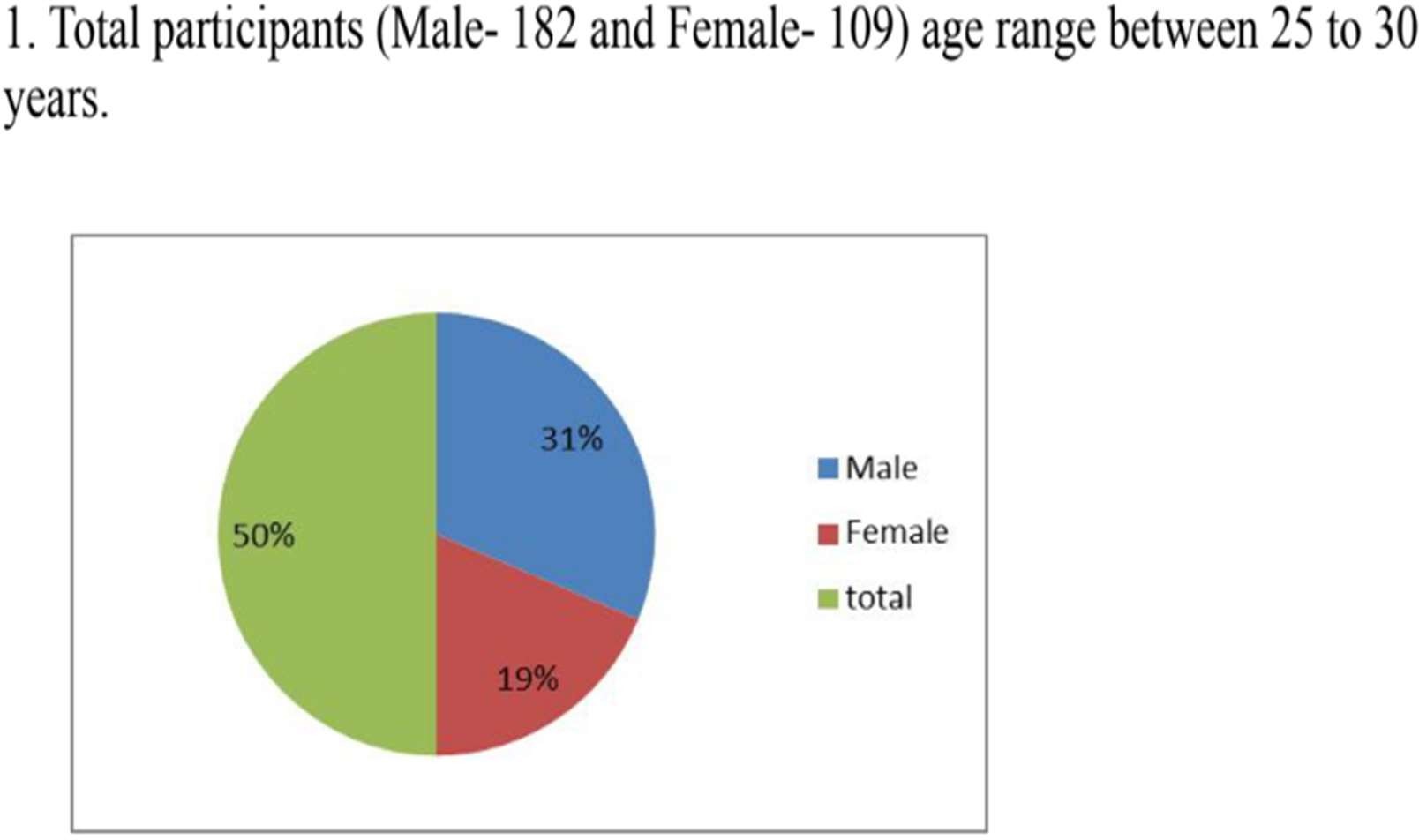
Figure 1
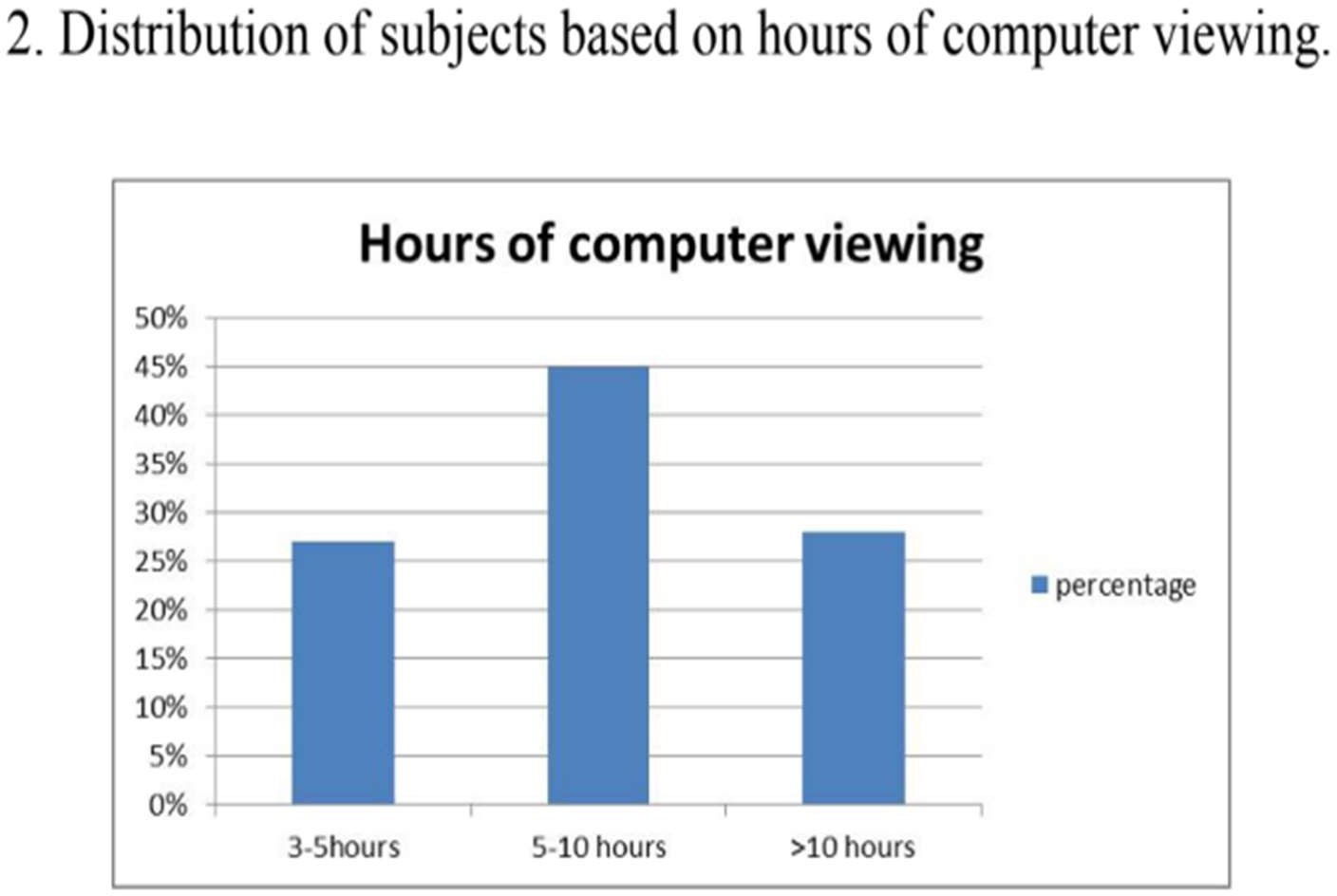
Figure 2
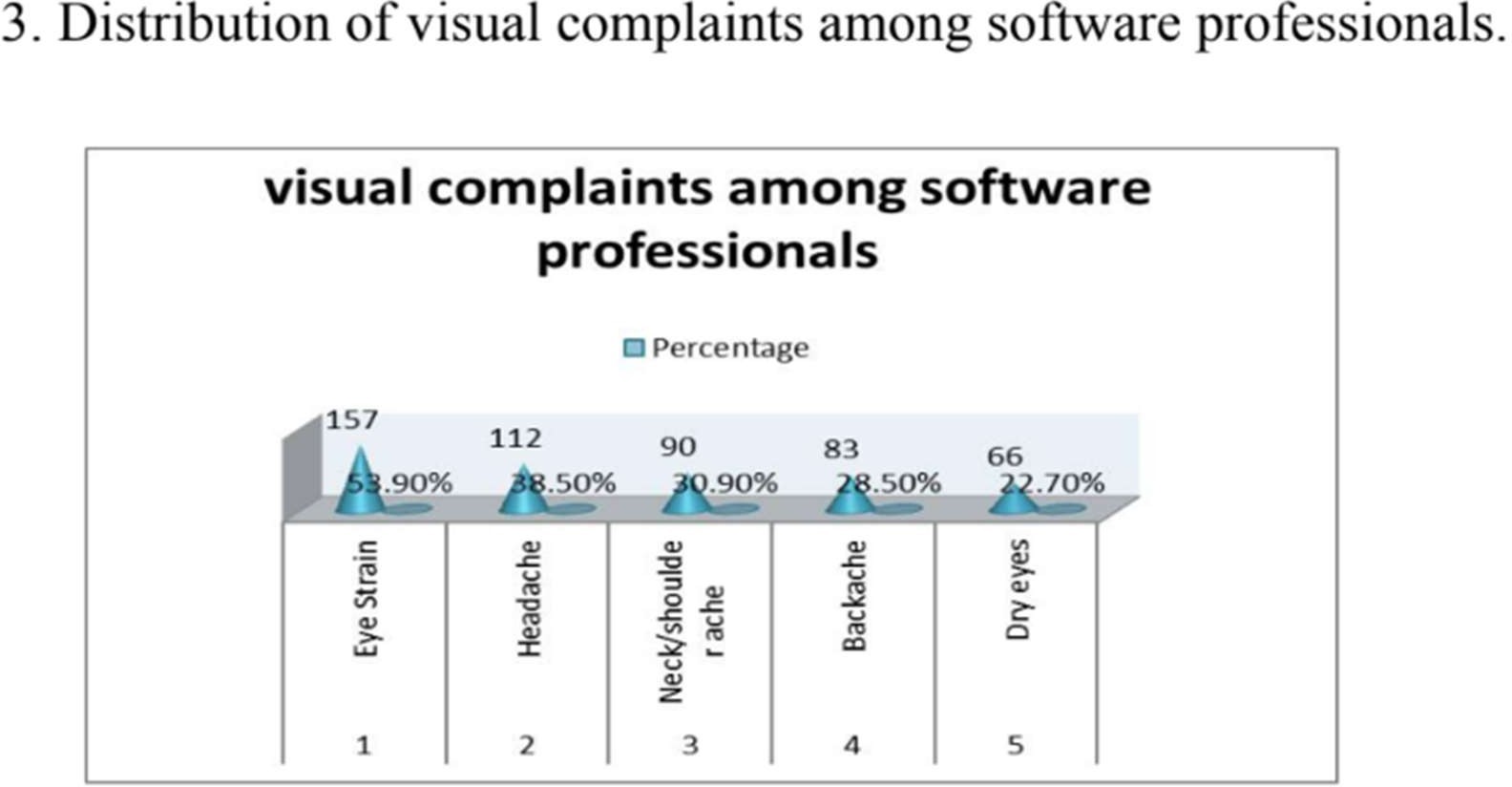
Figure 3
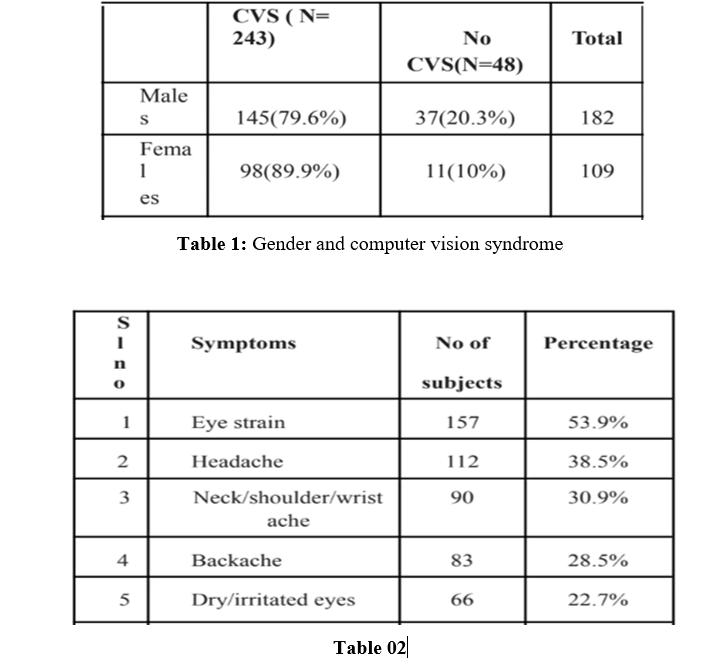
Figure 4
